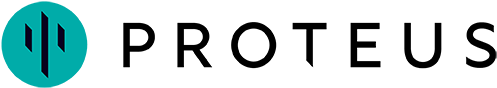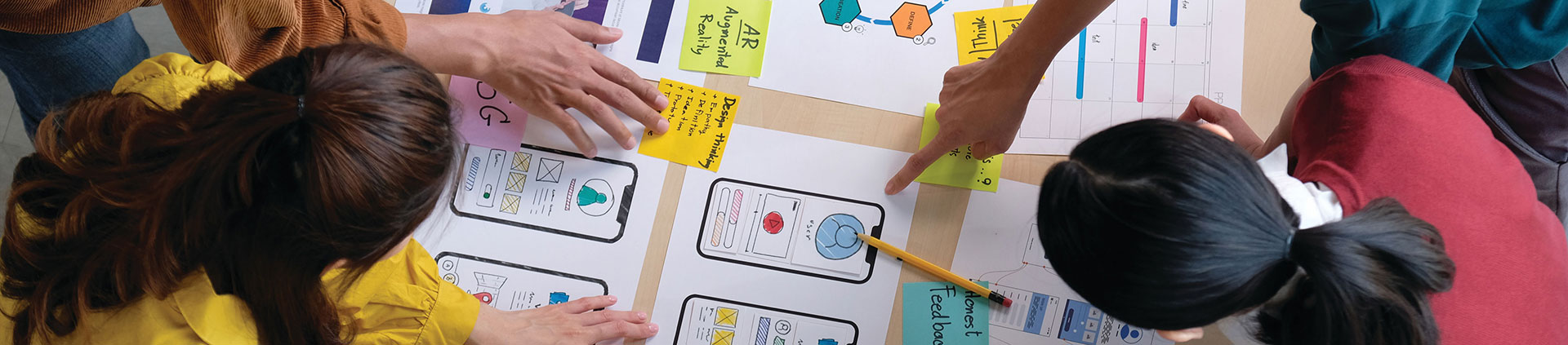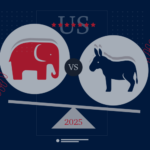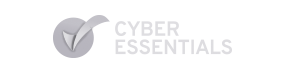10 tips for a successful User Experience?
What is User Experience (UX)
In terms of a business, the User Experience (UX) is the overall experience a person has with a product, system or service. It incorporates every aspect of the end-user’s interaction with the brand. The list of touchpoints this might cover is exhaustive but typically includes things like the company website and intranet, social posts, emails, printed collateral and other media.
[Include pullquote – The International Organization for Standardization (ISO) defines user experience as “a person’s perceptions and responses that result from the use or anticipated use of a product, system or service”]
1) Designing User Interfaces (UI)
UI is part of UX, it’s the bit where we design how the user will interact with the product or system e.g. the front end of a website.
UX/UI Design should be ‘people-centric’ with the end-user at the heart of every decision that is made during the entire design process. Our UX designers strive to deliver experiences and products that the end-user (whether a customer, employee or stakeholder) will find meaningful, relevant, hassle-free and delightful.
2) Understanding the audience
So if it’s all about the end-user, it pays to understand your audience as much as possible. Asking the right questions from the outset – who are they?, where can you reach them?, when is the best time to do this?, what will they value? and why will they care? Inviting focus groups and developing user personas can be helpful to gain more insight.
3) What’s In It For Me (WIIFM)
It’s easy to get wrapped up in your own marketing goals and lose sight of why people would need the product/service/initiative or even bother to take notice when you tell them about it. That’s the reason we believe ‘why’ is the most important question to answer and can save a lot of wasted time, money and effort.
4) Accessibility
Understanding the specific needs of certain groups of users is also important as well as meeting standard accessibility requirements such as WCAG set out by the World Wide Web Consortium (W3C). Designing with certain needs in mind such as users with Dyslexia or Vision Impairment is also important and can make for a better experience for all users.
5) Less is more
Design is a process of creating and editing until all content that remains (whether graphic or copy) is useful and necessary to convey the message. A good UX is inspiring, memorable but easy to digest.
6) Clear Navigation
Providing clear navigation and signposting aids the user. Different users will access information in different ways, so for a ‘catch all’ approach it’s good practice to provide multiple routes. This will also help people move around the site and discover more content. Types of navigation can include top and/or side navigation menus, text links within copy, image links and calls to action button.
7) Hierarchy of information
Having a consistent, but flexible structure to show content in helps users know what expect and where to look. A clear hierarchy for headings and copy also help users break content down into manageable chunks.
8) Brand
It’s so important to carry your brand identity across every touchpoint so there is consistency, and the user starts to build understanding and recognition of your business. Your main identity assets like logo, colour palette, typographic and visual assets all carry the look and feel of your brand and your brand tone of voice should weave through headlines, copy, signposting and calls to action.
9) Graphics & Photography
Graphic assets and ‘page furniture’ help to break up information but be careful not to clutter pages. Allow space between elements and only include visuals which are useful, not just decorative. Shapes and graphics such as icons are often universal so can be useful for signposting and breaking down language barriers.
Every picture tells a story, or rather should do when it comes to a successful UX. Photography can help to convey a message and create a connection with the audience but only if the images are relevant and authentic. Stock photography and video can be useful but try to avoid staged or cliché shots.
10) Movement and Sound
Motion adds another dimension to the experience, from film to animated buttons or short explainer videos with voiceover. Any or a mix of several of these can be useful to convey a message, break down a process or deliver detailed information in a more digestible format.
If you’d like help to make your experiences more engaging, intuitive, useful and delightful, let’s talk!
Email: tellmemore@proteus-uk.com
Telephone: 0117 985 8888
Recent Posts
Need help being different?
Here at Proteus we like to make things happen. We use three steps to create a successful brand and blueprint:
- Gather insight
- Picture the future
- Find the difference.
Proteus work with you to understand your objectives, develop a clear proposition that differentiates you from your competitors and then plan, create and seamlessly deliver your communications. We do this by challenging preconceptions, and simplifying the complex while understanding how the latest technology and consumer behaviour trends impact your customers, and how they interact with your brand.