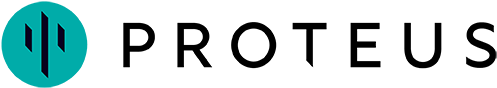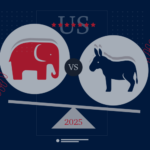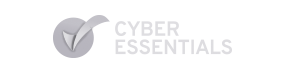Not all presentations are created equal, and nor should they be. Whether you’re pitching to a client, educating a team, or reporting to leadership, how you deliver your message is just as important as the message itself.
Great presentations put the audience-first, are relevant, clear, and tailored to the people in the room (or viewing them on screen).
Start by asking:
If I were sitting in the audience, what would I need to hear–and how would I best absorb that information?
Here are some best practices to help your presentation land with impact:
1. Think beyond text
Slides aren’t meant to be digital documents. If your audience can read everything without needing you, you might be missing a chance to engage. Try using visuals–like infographics, diagrams, high-impact photography, short motion graphics, or even subtle animation to make your message more dynamic.
Visual storytelling can be more powerful than blocks of text. A well-chosen image or diagram can explain a concept in seconds that might take minutes to describe. Don’t forget the power of whiteboard-style explainer animations or interactive elements like polls or clickable flows–especially in webinars or virtual presentations.
Interactivity can also boost engagement, especially in virtual settings. You don’t need to use every tool, just choose the one that best supports the point you’re making. Consider your pacing– leave moments for visuals to sink in, and don’t overcrowd your slides. Think of your presentation as a visual aid to your spoken narrative, not a transcript of it.
2. Design for clarity
Clear design helps your audience stay focused and digest information quickly. Use fonts that are easy to read (aim for 12pt or larger), sans-serif fonts for blocks of copy and maintain high contrast between text and background. Keep paragraphs short and to the point–your audience is scanning, not studying.
A clean layout with plenty of white space makes each slide feel lighter and more professional. Grid layouts and consistent alignment give your presentation polish and predictability. Avoid clutter: if an element doesn’t serve a purpose, remove it.
And remember: a well-organised slide lets your ideas breathe. Think of each slide like a billboard–clear, bold, and quick to grasp.
3. Tailor style to suit the purpose
Every presentation has a different goal, so shape your content accordingly to the best format:
- Sales pitch → Inform, persuade, and drive decisions or action
- Educational/tutorial → Break down concepts clearly to teach and guide
- Event talk/keynote → Inspire, connect emotionally, and keep energy high
- Report → Share insights, show progress, and present data with clarity
Consider the tone too–should it be formal, conversational, or inspirational?
Your choice of visuals, language, and slide transitions should match your presentation’s intention. For example, a pitch deck should be sharp and succinct, while a training session may benefit from more explanation and interactivity.
The tone, format, and level of detail should shift depending on your objective and your audience. Don’t be afraid to ask stakeholders up front what they expect to get out of the session–then build toward that.
4. Consider the setting
Where and how your presentation is delivered matters. A live pitch gives you more room to talk through visuals, while an emailed deck needs to stand alone. If people will view it on mobile, consider how text and visuals will scale.
Think about the environment–will people be sitting in a darkened room, watching a screen from a distance? Or reviewing your slides on their laptop during a busy workday? These factors should influence font size, contrast, and visual complexity.
A great presentation isn’t just about content, it’s also about context. Tailor to the format so your message is never lost in translation. Remember, a beautiful deck that’s unreadable on mobile is still a missed opportunity.
5. One slide = one point
Cramming multiple ideas into one slide can dilute your message. Simplify where you can. Break complex concepts into digestible sections and use clear, focused language.
This doesn’t mean dumbing down–it means distilling. Use a slide sequence to build up to a more complex idea gradually. Guide your audience with clear headings, subtle animation to control pacing, and layout cues that signal what to focus on.
Each slide should tell a single story or support a single point. This structure helps your audience follow along and makes your presentation feel more intentional and thoughtful. Less clutter = more clarity.
6. Stay on-brand
Visual consistency builds trust. Use your brand fonts, colours, logo, and tone of voice to keep things professional and aligned with your organisation’s identity. But don’t overdo it–less is more, don’t decorate.
Use brand elements to support your message, not distract from it. A cohesive look strengthens credibility without shouting for attention. When your slides look professional and well-considered, they reflect positively on your brand and your message.
Using a branded PowerPoint template ensures every presentation looks polished, professional, and aligned with your organisation’s identity. A consistent visual framework–complete with approved fonts, colours, layouts, and logo placements–streamlines the creation process, saving time and boosting productivity across teams. It also helps reinforce your brand’s credibility while making it easier to follow design best practices like visual hierarchy, clarity, and balance. With a well-crafted template, you’re not just delivering content–you’re delivering it with confidence and consistency.
7. Test before showtime
No matter how polished your slides look, a fresh pair of eyes can make all the difference. Share your presentation with a few people who reflect your target audience. Ask what works, what’s unclear, and where their attention drops.
Run a rehearsal if you can–even just a solo walk-through with a timer. Notice where you tend to rush or lose your flow. Look for slides that might need trimming or visual enhancement.
Use their feedback to refine your delivery and design–better now than during the real thing. The goal is not just to look good, but to land well.
Bonus Tip:
The average attention span is just eight to ten minutes. Your presentation doesn’t have to be short, but it does need to stay sharp. Break things up with visuals, questions, and pauses.
Keep it focused, visually engaging, and well-paced to keep your audience with you for the whole journey. Treat your audience’s attention like a gift–once lost, it’s hard to win back.
Want your next presentation to actually resonate? Start with your audience, shape your message to fit, and design with clarity in mind.
Simple changes = big results.
Recent Posts
Proteus brings years of experience crafting impactful, effective PowerPoint presentations for industry leaders. We’re confident we have the expertise to take your presentations to the next level – and beyond.
If you’d like our help in making things happen for your business, please get in touch:
Email: tellmemore@proteus-uk.com
Telephone: 0117 985 8888