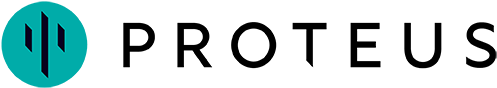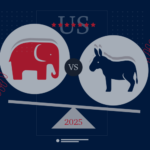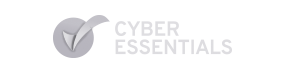Customising SharePoint – For those of you that weren’t aware, Microsoft disabled the ability to add, modify, or remove custom scripts directly through the SharePoint user interface in March 2024.
There were two main reasons for this change:
- Security: Custom scripts can introduce security vulnerabilities if not implemented carefully. By removing the option for users to add scripts without IT oversight, Microsoft aims to reduce the attack surface of SharePoint.
- Dependence Reduction: Microsoft is working to move away from a reliance on custom scripts for functionality in SharePoint. They are developing alternative solutions that are more secure and easier to manage.
It’s important to note that this change doesn’t affect existing custom scripts alreadyt in place on SharePoint. Those will continue to function normally. However, if you need to create new scripts, you’ll need to involve a SharePoint administrator who can enable scripting temporarily using PowerShell.
So what are the alternatives?
Well, this is where SPFX web parts come in. Instead of creating a custom script with all of its problems and security risks, SPFx web parts offer several advantages over traditional custom scripts for SharePoint customization:
- Improved Security: SPFx web parts run within a sandboxed environment, reducing the risk of security vulnerabilities compared to directly injected custom scripts.
- Modern Development Tools: SPFx leverages modern web technologies like JavaScript frameworks (React, Angular) and tools (npm, Gulp) that many developers are already familiar with, making development faster and easier.
SPFx web parts offer several advantages over traditional custom scripts for SharePoint customization:
- Performance and Responsiveness: SPFx web parts integrate seamlessly with the SharePoint user interface, leading to smoother performance and a more responsive user experience, especially on mobile devices.
- Reusability: SPFx web parts can be built once and deployed across various Microsoft 365 applications like SharePoint, Teams, and Viva, promoting code reuse and reducing development effort.
- Integration with Microsoft Graph: SPFx web parts can access data not just from SharePoint but also from the broader Microsoft 365 ecosystem through the Microsoft Graph API.
- Supported Development Model: SPFx is the recommended approach for SharePoint customization by Microsoft, ensuring continued support and compatibility with future updates.
In short, SPFx web parts provide a more secure, efficient, and developer-friendly way to extend SharePoint functionality compared to legacy custom scripting methods.
SharePoint SPFx web part creation
Luckily, Proteus can help. We can help design and create SPFx web parts for your SharePoint tenant or specific site collection. Need a custom search system, voting, data search or calculator? We can help. We have extensive experience in cutomising SharePoint to suit the user so you’re not stuck operating inside the traditional out-of-the-box model.
Ask us about how we can help your communications gain better traction and colleague engagement with the help of our SPFx web parts created bespoke, just for you.
Recent Posts
Proteus work with you to understand your objectives, develop a clear proposition that differentiates you from your competitors and then plan, create and seamlessly deliver your communications. We do this by challenging preconceptions, and simplifying the complex while understanding how the latest technology and consumer behaviour trends impact your customers, and how they interact with your brand.